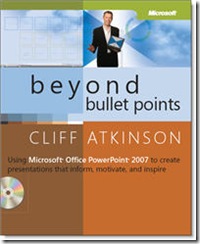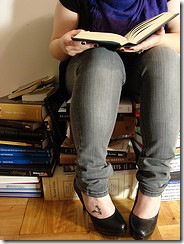Informal Learning: Are We Missing a HUGE Opportunity? with Bob Mosher of Learning Guide Solutions, presented by Massachusetts Chapter of ISPI and sponsored by Kineo.
This real-live event happened October 21 in Westford, MA.
These are my notes, taken live during the workshop – mostly my transcription, no editorializing. I have not gone back and cleaned things up, so apologies in advance for any incoherence…
___________________
Bob Mosher, LearningGuide Solutions
This workshop would be better as a series of 15 minutes lesson spread out over 1 1/2 months – not 1/2 day session. But we don’t usually have the $ to do that…
 “For far too long, training has used the smile sheet as the metric.”
“For far too long, training has used the smile sheet as the metric.”
Training typically ends at the event – how does that help the learner when they get to the point of performance?
3 domains: formal, informal, performance support.
If training is all you’ve got, then it better be REALLY good.
If you think through the full spectrum, then training becomes less important…
Performance support tools given out after a training event:
Leadership Competency Model Wheel– competencies are around the outer edge of the tool (e.g., leads people), subcategories, then specific ‘doings” – a wheel that you spin.
3 moments that we need to use performance support – we’ve missed this – right at the one moment is the one we focus on the most, but there’s also the before and after. performance improvement comes in the before and after.
Before -- you can anticipate a bad thing coming (e.g., prepare for the performance review you’re about to give).
After – the review went badly, so now you want to get better. “I was ill-prepared” – now I look back on the event and see where I can adjust.
(So this wheel is best used in the before and after moments – not something you’d use in the middle of the employee’s review meeting).
Part of performance support is encoding, decoding. Part of the problem w/training is that people can’t recall – performance support helps you remember and decode what you learned. This is not to teach, but to enable.
Mobile Support
Mobile support for Herman Miller sales rep – pictures of all the chairs and products, click deeper to get more info on product –what’s the fabric, is it in stock?
Product Support Tool for a Call Center
Easily indexed catalog of products that reps can quickly access – great for “seasonal” content – e.g., insurance reps who handle calls on snowmobiles or boats
Needs to be easy to maintain, easy to access and use (so many call center reps are timed on their calls)
HTML based app – easy to program and maintain, familiar to users (it’s like browsing online which we all do, even Bob’s mom – ease of use, familiar environment).
Simple changes – user needs to be able to contribute to updates because they’re so close to the content.
***********
Training groups haven’t changed to support the design of performance support.
Principles of Effective Performance Support
- it has to be contextual (as native to what the learner does as possible)
- Form factor has to meet the needs of the learner
- Visually decodes learning and recall (we set up mental hooks to content – we put things in our brain where there’s some similar associations)
- Supports the entire learning process starting with formal instruction (performance support does not stand alone – Bob is not a training basher – it’s an enabler).
Why should I train stuff that they can look up? I need to tell them that it’s there to look up. Teach the performance support tool. - Not JIT (just in time), but JET (just enough training)
"We’ve confused accessibility with relevance.”
A working definition: “Performance support is providing intuitive, tailored aid to a person at his or her moment of need to ensure the most effective performance.”
What does the learner want? They want to know how to bold the text, not the history of bolding! We don’t need performance support tools that start, “In this lesson, you will learn…”
Captain Sully used a job aid to land the plane on the Hudson. He’d had lots of training, but he’d never landed a plane without engines. He had 2 1/2 minutes!
Someone in audience shares how in training for their call center, people create their own job aids.
The classic cognitive chunk of recall 7 +/- 2 tidbits of information.
Mastery (the training event, the e-learning) vs. competency (applying what you’ve learned – performance support tools)
48 hours after the training event, we’ve retained about 33% of it – and that continues to slope down, unless you intervene with performance support.
The Five Moments of Need:
1. When learning for the first time
2. When wanting to learn more
-----that’s the formal instruction part…but learners live below this line --
3. When trying to remember and/or apply
4. When things change
5. When something goes wrong
(the last 3 are performance support – application & maintenance of knowledge)
Blended learning is all five of these things!
we need to architect solutions and support for these
First architect for support and tools, then the training.
Performance support tool for designing performance support (session participants will get access to this tool!)
- conduct stakeholder analysis
- conduct learning asset analysis
- conduct rapid task analysis
- conduct audience and critical skills analysis
- conduct delivery analysis
- designing learning components and experience
As part of training – you talk at conceptual level about the above steps, and then show you the tool – so you leave here understanding the principles and then you can apply in your own world
Choose the project (things to consider: business outcome, impact/reach, preexisting/new, scope, pressure to do?)
Start with asking for performance support, not training.
1. Identify and rate stakeholders
stakeholder = someone who’s affected by the outcome (they may not be a consumer of the training…they pay for it, they’re IT…)
internal L&D stakeholders and external L&D stakeholders
within that there are levels: 1st tier (high impact), 2nd tier (moderate impact)
Frontline managers become the most important stakeholder – they’re the #1 killer of perf support – if they don’t see it as aligning to the business value, they won’t give learners the time.
Ask the stakeholders for the missing stakeholders.
Who can sabotage this?
Games, the 4 letter word of corporations (solitaire was a performance support tool to teach mousing skills – but corporates took it off the desktop!)
The key to it all: performance. (not teaching, not training)
2. Identify and rate existing learning assets
You have to know what you have.
Step 1 – go out amongst the masses, go out and ask “to do your job every day, what do you use?” Write down the learners’ answers. Gather, don’t ask them to rate the assets. This takes awhile. Ask 10-20 learners (but be realistic).
Know what not to change.
List each learning asset (some of these things the training group will have never heard of!) – what’s the asset, who’s the stakeholder, what’s the maintenance?
The #2 killer of performance support is old data.
3. Rapid Task Analysis (RTA) TM (Conrad Gottfredson)
identify the tasks a performer must complete in order to complete specific work-flow processes
Conceptual information a performer must understand in order to generalize and complete tasks effectively.
Work-flow issues and choosing the right tasks – get to a behavior focused list, not a task list.
To design for the 5 moments of need, we need to design for processes, steps, concepts (too often we just get steps)
Don’t get caught up in the jargon of the tool/task, think in terms of the behavior (the humanity!)
4. Audience Analysis
Remember the part about “tailoring”? Understand what tasks apply to whom. Which tasks do you DO?
For the process you’ve defined, list out all the tasks and then map them to which audience group need that task. (so you can tag the appropriate content to the appropriate processes)
What gets taught in levels 1 and 2 (the training)
“Live in the moment of consumption and performance, not knowing and being aware.”
Making the journey from know to apply…
Perform Critical Skills Analysis
Rate the tasks and the concepts.
You’ve rated things as 5 (very critical) down to 1 (not critical). Now map them to delivery (ILT, ILT lite, eLrn, PSS, Other)
The 5s get training and performance support, the 1s get performance support only.
5. Conduct Deliverable Analysis
employee modalities according to their instructional strategies:
- paper (pro: portability)
- human (pro: adaptability, con: inconsistent)
- audio (pro: portability, access to experts and mass producing SMEs, con: maintenance)
- video – which includes animation and simulations (pro: can take you places nothing else can!, con: maintenance)
- computer (pro: accessibility, maintenance; con: overdesign)
Learning portals of the 90s were landing pages of stuff. We assumed because you were adults, you’d get here and choose wisely. But Ruth Clark tells us we can’t do that.
80% of adults have weak to poor meta-cognitive skills (Maggie Martinez research) – some people 20% see life analytically. Metacognition is a teachable skill.
Need to give guidance, order, ranking, substance – to the list of assets we give our learners. We can’t just give them a list of stuff!
Need to provide structure.
Planners, Sidekicks and Quick Checks
Before: Planners – reference guides, CoP’s, Wiki, blogs, e-Learning
During: Sidekicks – job aids, context sensitive help, FAQ’s, coach/mentor, helpdesk, CoP’s – Twitter
After: Quick Checks – checklists, assessment tools, feedback loop
Let’s optimize these things realistically.
The performance support broker (manages the experience) of all of these things. The broker lives outside of the LMS, but it can hook back to it.

Let the learner drill down into the task – provide links to resources (other assets, including elearning that sits on an LMS) podcasts “in our own words” – so you can hear the voice of the expert.
Not that different from a learning portal, but this has a methodology.
For performance support: start with steps (sidekicks), then deeper details (sidekicks, planners), practices/demos (planners), other resources (elearning) – go deeper.
The learner learns that they can go in and out and jump right to the elearning if they know they need more information.
Now:
- pick a project and do something
- join PS community
- Register of the PS Wiki
Want more Bob?
If you’re interested in what Bob has to say and want to read more, here are my blogged notes of Bob Mosher’s presentation last spring at Learning Solutions.
Find out more about Bob’s company LearningGuide Solutions.
If you want to dig deeper:


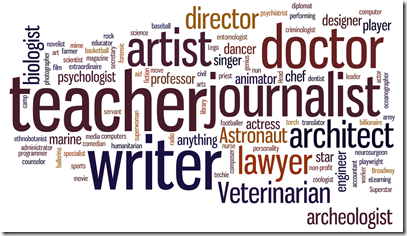





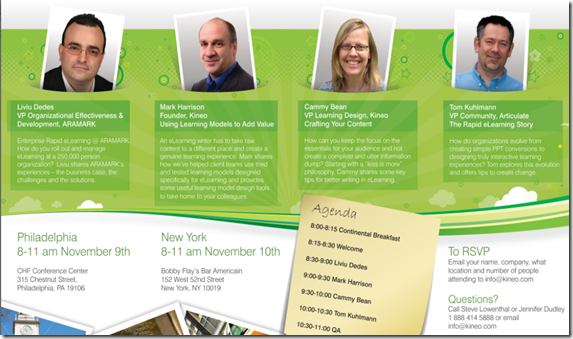

 Clark Quinn
Clark Quinn
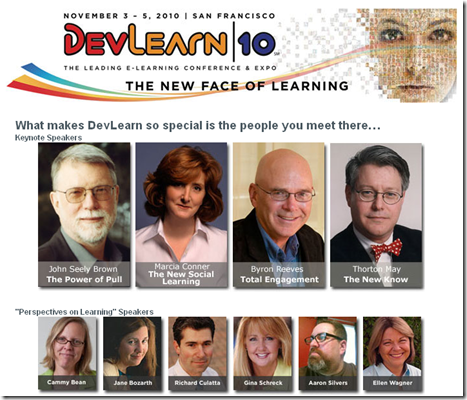
 Thursday, October 21
Thursday, October 21