Blogging since 2006 on learning technologies, custom elearning, instructional design and more from Kineo's Senior Solution Consultant.
Tuesday, July 31, 2007
Testing
My blog doesn't seem to be updating and yet I am posting. Is something going on with blogger?
Labels:
test
Monday, July 30, 2007
Looking for Good Examples
Help! I'm looking for some input: good examples of software product training. Good stuff that stands out from the crowd.
I'm working on a pitch to a software company -- technical audience (think database guys). This training will be incorporated into their website -- available free to everyone -- so it's got to have a polished look with marketing appeal, but not be filled with fluffy stuff -- "just give me the content I need, now."
I've done about 8 gazillion software training programs in my time. I think some of them I've even done fairly well. That said, I've never done eLearning for a truly technical audience group (I think these are the types who typically don't read a manual, but dive right in and only come up for air when they get stuck).
Have you seen anything recently that stood out to you? That made you say wow?
I'm working on a pitch to a software company -- technical audience (think database guys). This training will be incorporated into their website -- available free to everyone -- so it's got to have a polished look with marketing appeal, but not be filled with fluffy stuff -- "just give me the content I need, now."
I've done about 8 gazillion software training programs in my time. I think some of them I've even done fairly well. That said, I've never done eLearning for a truly technical audience group (I think these are the types who typically don't read a manual, but dive right in and only come up for air when they get stuck).
Have you seen anything recently that stood out to you? That made you say wow?
A Deserted Second Life
An interesting read from Wired.com on Second Life and Corporate America. How companies are spending millions and yet no one comes.
How Madison Avenue is Wasting Millions on a Deserted Second Life (Wired 7-24-07)
Well, I do know that some educators are experimenting thoughtfully with Second Life (Karl Kapp, for one). And I also know that there's a lot of hype and a lot of people who haven't bought into the whole notion of even having a second life.
My SL stats:
I'm definitely interested in getting myself in there and would like to arrange a meeting of bloggers, if you're interested. But it's been low on my list....
How Madison Avenue is Wasting Millions on a Deserted Second Life (Wired 7-24-07)
What's behind this stampede is not that hard to divine. "A terror has gripped corporate America," says Joseph Plummer, chief research officer at the Advertising Research Foundation, an industry think tank. Plummer has been around Madison Avenue since the early '60s, when modern advertising techniques materialized. "The simple model they all grew up with" — the 30-second spot, delivered through the mass reach of television — "is no longer working. And there are two types of people out there: a small group that's experimenting thoughtfully, and a large group that's trying the next thing to come through the door." Second Life appeals to the latter — the ones who are afraid of missing out, who don't consider half a million dollars to be a lot of money, and who haven't figured out (or don't want to admit) that Second Life is less than the bold new frontier it appears to be.
Well, I do know that some educators are experimenting thoughtfully with Second Life (Karl Kapp, for one). And I also know that there's a lot of hype and a lot of people who haven't bought into the whole notion of even having a second life.
My SL stats:
- I have an account and an avatar named Bliss Yue.
- I read about SL a lot. (I think my secondlife category in deli.ci.ous has more articles than any other category).
- I have never actually gone into SL (my laptop doesn't have the right video card). But it's on my to-do list for this week (as it has been on my to do list for the last month).
I'm definitely interested in getting myself in there and would like to arrange a meeting of bloggers, if you're interested. But it's been low on my list....
Thursday, July 26, 2007
Is Facebook the next Microsoft?
Have you seen this article from TechCrunch: Could Facebook Become The Next Microsoft?
My Top Ten Tools for Jane Hart
Jane Hart asked me to add my own top ten list to the mix.
I'm not a techie -- far from it. I'm an instructional designer with an emphasis on writing and schmoozing. For the most part, I like tools that are easy to use, easy to learn, look good, and create good-looking output.
Here goes:
1) The Google Brand
2) FireFox I made the switch from IE 6 a few months ago and I love it. Although I think my love affair is mostly with the Tab feature, which IE has as well.
3) Blogger It's part of the Google brand, but it merits its own line item. Blogger is what I started with, so I feel sort of stuck with it. It does the job.
4) Adobe Flash I don't actually develop a thing with Flash myself, but our designers and programmers do some fabulous stuff with it! As an instructional designer, I feel like I can design just about anything and these really smart people can do something with it in Flash.
5) SnagIt Great for screen captures.
6) Microsoft PowerPoint Yes, there's lots of groaning about PowerPoint. But I like to use it as a simple wireframe tool. I can't program to save my life, but I can create a course flow mockup using PowerPoint that gets my ideas across to those who can make it look really good.
7) MediaWiki Wiki love. And I've only been using it for my own project documentation. Haven't even gotten into the collaborative aspect.
8) Facebook It's only been a few weeks, but Facebook has given me a whole new warm and fuzzy feeling. I got a cupcake for my birthday! What could be better than that?
9) Bugtracker by FogBugz We've been using this bug tracking software in-house for the last few months. It's inexpensive, easy to use, customizable, and sends email notifications when bugs come in and when they get resolved.
10) Paper Call me old school, but I still like to take notes with pen and paper. I carry a composition book around with me most of the time to record meeting notes, brainstorm, jot down other peoples' great ideas, and doodle.
I'm not a techie -- far from it. I'm an instructional designer with an emphasis on writing and schmoozing. For the most part, I like tools that are easy to use, easy to learn, look good, and create good-looking output.
Here goes:
1) The Google Brand
- iGoogle My starting point for just about every online activity.
- Google Reader All the news I need to know about e-Learning in one place.
- Google Alerts A nice adjunct to Google Reader; I'm always discovering something new via my "instructional design" alert.
- Gmail Gmail love.
2) FireFox I made the switch from IE 6 a few months ago and I love it. Although I think my love affair is mostly with the Tab feature, which IE has as well.
3) Blogger It's part of the Google brand, but it merits its own line item. Blogger is what I started with, so I feel sort of stuck with it. It does the job.
4) Adobe Flash I don't actually develop a thing with Flash myself, but our designers and programmers do some fabulous stuff with it! As an instructional designer, I feel like I can design just about anything and these really smart people can do something with it in Flash.
5) SnagIt Great for screen captures.
6) Microsoft PowerPoint Yes, there's lots of groaning about PowerPoint. But I like to use it as a simple wireframe tool. I can't program to save my life, but I can create a course flow mockup using PowerPoint that gets my ideas across to those who can make it look really good.
7) MediaWiki Wiki love. And I've only been using it for my own project documentation. Haven't even gotten into the collaborative aspect.
8) Facebook It's only been a few weeks, but Facebook has given me a whole new warm and fuzzy feeling. I got a cupcake for my birthday! What could be better than that?
9) Bugtracker by FogBugz We've been using this bug tracking software in-house for the last few months. It's inexpensive, easy to use, customizable, and sends email notifications when bugs come in and when they get resolved.
10) Paper Call me old school, but I still like to take notes with pen and paper. I carry a composition book around with me most of the time to record meeting notes, brainstorm, jot down other peoples' great ideas, and doodle.
Updating My Blog
Lately, I've been having blog envy. Wordpress and Typepad blogs look moh' bettah to me.
They have tabs. Tabs seem more professional, they make a blog feel more like a "real" website.
The blogs I envy are very white (Michele Martin's blog comes to mind).
Rather than making a big switch to another tool, which just seems like an enormous pain in the tuckus, I've decided to work with what I have -- which is Blogger. I'll start with a crisper look.
I don't think Blogger has tabs yet, but I bet that will come in time.
So here's what I did:
I chose a different Blogger template: one with less color, more white.
I decided I wanted a picture in my banner to create some visual interest. But I didn't like what Blogger did with the image when I first uploaded it -- the only option was to place the text right on top of the image. So I created a new banner in Photoshop -- took another apple photo and added some text. My Photoshop skills are minimal, but this task I could handle.
That's it. Took about 20 minutes.
Shake things up a bit. Still trying to motivate myself after a week of vacation, I suppose.
So -- what do you think?
They have tabs. Tabs seem more professional, they make a blog feel more like a "real" website.
The blogs I envy are very white (Michele Martin's blog comes to mind).
Rather than making a big switch to another tool, which just seems like an enormous pain in the tuckus, I've decided to work with what I have -- which is Blogger. I'll start with a crisper look.
I don't think Blogger has tabs yet, but I bet that will come in time.
So here's what I did:
I chose a different Blogger template: one with less color, more white.
I decided I wanted a picture in my banner to create some visual interest. But I didn't like what Blogger did with the image when I first uploaded it -- the only option was to place the text right on top of the image. So I created a new banner in Photoshop -- took another apple photo and added some text. My Photoshop skills are minimal, but this task I could handle.
That's it. Took about 20 minutes.
Shake things up a bit. Still trying to motivate myself after a week of vacation, I suppose.
So -- what do you think?
Labels:
Blogging
Wednesday, July 25, 2007
Google Desktop, Sidebar and Dual Monitors

Wendy Wickham has been posting about her Google Sidebar experiments. So, in the interest of trying to be more of a geek and trying to play hard with all the new tools that are out there, I went ahead and installed it.
My first impression was, why bother? It's just my iGoogle page in a sidebar.
I found a good LifeHacker article expounding on the wonders of the Google Sidebar. And it is kind of cool. But....
I think the reason I may not be getting it, is that I work with two monitors. Dual monitors lets me have Mozilla open on one screen, while working in another application on the other screen. I know when there's something new to read (gmail, rss) and I always have easy access to search.
Other benefits of working with two monitors:
1) Have a source document open on one screen and be writing a proposal/storyboard/script on the other.
2) Watch an online Adobe Connect presentation in one screen and blog about it in the other.
3) Read Outlook messages in one and find a file in the other.
4) QA an application in one window, have bugtracker open in the other.
The uses are endless and I don't think I could ever go back to a single monitor. With monitors so cheap these days, why not try it yourself?
Back to the Google Desktop -- I'm playing around a bit with the searching capabilities and am seeing the light. Tony Karrer has often written about his complete reliance on desktop search.
I'm struggling a bit with figuring out how to set the preferences so that it searches where I need it to search (I save most of my files to a shared network drive; not locally). And I think I just figured it out: set your preferences and then let your computer sit idle for a long time so it can "crawl" and create an index.
So the search feature -- I get that and I'm sold. Use Google searchbar to search for documents and files on your desktop, on your network, in your email, on the web. Very useful feature. Does this mean I will never again use Windows Explorer?
I'm not sure if the Sidebar would make me more productive or just more distracted....I don't think I'll become a widget creator myself. I agree with Wendy and her IT buddy: it completely bogs my machine down.
Tuesday, July 24, 2007
I'm Mrs. Dalloway
I'm just back from vacation and still trying to make the transition back into work mode. Not quite there yet. But I did learn that I am like Mrs. Dalloway. I feel a bit miffed that my life might seem utterly "bland and normal" to an outside observer, but that's probably true. Oh well.
I do love this book.
I do love this book.
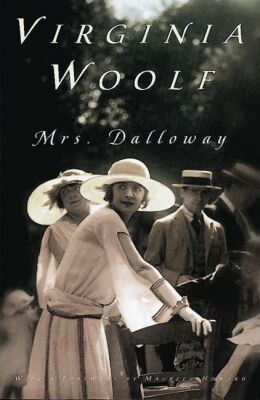
You're Mrs. Dalloway!
by Virginia Woolf
Your life seems utterly bland and normal to the casual observer, but inside you are churning with a million tensions and worries. The company you surround yourself with may be shallow, but their effects upon your reality are tremendously deep. To stay above water, you must try to act like nothing's wrong, but you know that the truth is catching up with you. You're not crazy, you're just a little unwell. But no doctor can help you now.
Take the Book Quiz
at the Blue Pyramid.
Labels:
me
Friday, July 13, 2007
Second Life and Gender
There's been a great conversation about Second Life and gender and the bleeding edge in the comments on my recent post. Be sure to read and ponder and offer in your own two cents. As e-Learning strategists and practitioners pushing these cutting edge tools, we've got to make sure that the tools suit the audience. As Cathy Moore suggests, will SL alienate female participants? Should we be looking at alternative virtual worlds such as Protosphere?
Talk amongst yourselves. I'm going to Maine.
Talk amongst yourselves. I'm going to Maine.
Off Blog

I'll be off the blogging grid for the next week. I'll enjoy the silence of Maine and you all can enjoy some silence from me.
Labels:
vacation
Wednesday, July 11, 2007
My 100th Post

In honor of my 39th birthday (which is today), I write my 100th post (which seems improbable).
39. Well, let's just say that there's no denying now that I'm almost 40. In fact, I think I'll just start saying that I am 40. Why wait?
100. This seems significant for no real reason. Just like turning 40 will be significant in a meaningless sort of way. Numbers and symbols do take on their own meaning. I can say that over these past 100 posts, I sure have learned a lot! Some of it meaningless, but most of it significant -- at least to me. Mostly, I feel grateful for the connections and the sense of community. Blogging friends sent me birthday messages via FB today. (The best use of FB that I've seen so far!) I have off-blog conversations with blogging people, which makes it all even more real. I have been pointed in the direction of so many wonderful resources, heard wonderful comments and insights on so many subjects. My e-Learning world has expanded more than 100%.
So 100 thanks to all of you and 39 wishes for a wonderful day.
Blog on.
Labels:
Blogging
Tuesday, July 10, 2007
e-Learning Guild Synchronous Learning Systems
e-Learning Guild presentation on Synchronous Learning Systems hosted by Steve Wexler, Karen Hyder, and Karl Kapp.
Surveys -- Steve had four different survey questions to kick things off in an interactive way:
Survey Results (as of July 9):
Showed some trends in the Financial industry showing how use of synchronous learning has grown over the past 6 months.
Karl: "The two of the most used items for synchronous learning are lectures via PowerPoint and software training (app sharing)."
$199 for a printed copy of the full report...$995 for full access to the Data and the report (if you're a member). At these prices, not something I'll be buying anytime soon.
Which tools do you primarily use? (cross all industries)
Length of sessions:
Biggest topic areas for Synch Learning:
Cost Per Learner:
3D tools are starting to be used around the fringes of organizations: simulating job shadowing, training first responders, teaching language, technical simulations.
3D is just starting to gel (like the early days of e-Learning). It will take some time....
If you completed the survey, you can get the summary of the report for free. Everything else is available for a fee from the e-Learning Guild.
Mostly it was a great commercial for Guild Research!
- Steve Wexler waxed poetic about his job and the opp to work with such great people at the e-Learning Guild.
- Karen Hyder: works for the e-Learning Guild -- wrote survey questions among other things.
- Karl Kapp: Assisted with survey questions...wrote an essay on 3D tools (with Tony O'Driscoll).
Surveys -- Steve had four different survey questions to kick things off in an interactive way:
- What will you be doing during this webinar? 53% of particpants said they will be multi-tasking while watching this presentation. This is true of all synchronous learning -- presenters have to keep people focused.
- Which Guild Research Surveys have you taken?
- Have you used the Direct Access Portfolios (live, interactive research)? 81% said no! Steve reminded us all that this is available to all Guild members (paying Guild members, right?)
- What do you want to explore today? 61% wanted a side by side comparison of tools.
Survey Results (as of July 9):
- 4,126 members told which surveys they used
- 1,717 rated their systems
- 882 members completed this survey
- 27% use more than one SLS (Synchronous Learning System)
- Synchronous learning is pervasive and growing -- 65% of Guild members use these tools
- These tools are NOT commodities -- people use the tools differently
- Quality of synchronous learning can be great or horrible (what are the habits of highly effective synchronous learning implementers? Read the report, view the data, buy their report!)
- It's going to change drastically -- integration with virtual social worlds
- Interesting to note the # (27%) of organizations that are using more than one tool.
- 50% of respondents indicated that they thought they could use their tools to greater potential. Means there's a lot of way to better leverage these tools.
- People who deliver synch learning through LMS consistently report better ROI and satisfaction than those who don't
- Classroom instruction used 89% of time
- Synchronous learning is used about 60% of time
- Guild tool lets you break this down by specific industry (e.g., Insurance Industry or Healthcare).
Showed some trends in the Financial industry showing how use of synchronous learning has grown over the past 6 months.
Karl: "The two of the most used items for synchronous learning are lectures via PowerPoint and software training (app sharing)."
$199 for a printed copy of the full report...$995 for full access to the Data and the report (if you're a member). At these prices, not something I'll be buying anytime soon.
Which tools do you primarily use? (cross all industries)
- WebEx 19%
- Adobe Acrobat Connect (Pro/Breeze) 10.5%
- Elluminate 4.2%
- GoTo Meeting 2.8%
Length of sessions:
- 30-60 minutes (almost 50%)
- 1-2 hours (37.3%)
- Synch Learning is mostly used for internal purposes.
- 65% used the Synch System used across the entire enterprise....
- People who have third party hosting (vs. hosting in-house) report a better ROI.
- Different results for different company sizes....
- Mostly used for small training sessions 6-15 attendees.
Biggest topic areas for Synch Learning:
- Desktop/Web Application training
- Product Knowledge
- Breakout rooms: Elluminate Live had the most use of breakout rooms, followed by Saba Centra Live
- Chat: Elluminate , followed by Connect and GoToMeeting
- Editing of recorded sessions for later playback: Adobe Connect, Elluminate Live
- (When looking at Guild Research, always see how many people answered the questions...)
Cost Per Learner:
- Saba Centra Live was the highest followed by Adobe Acrobat Connect
- GoToMeeting comes in at the low end
- GoTo Meeting had the highest score, but only 12 responses
- WebEx had a lot of responses and pretty good ROI
3D tools are starting to be used around the fringes of organizations: simulating job shadowing, training first responders, teaching language, technical simulations.
3D is just starting to gel (like the early days of e-Learning). It will take some time....
If you completed the survey, you can get the summary of the report for free. Everything else is available for a fee from the e-Learning Guild.
Mostly it was a great commercial for Guild Research!
The Real World, SecondLife and FaceBook/MySpace
Over the past few weeks I've conducted about 17 interviews with current college students and recent graduates. All women. A few of my interviews have been with older alumnae, but I'll leave them out of this discussion for the moment and stick to the younger crowd, the "digital natives." These are real people, about to enter or recently in the job market.
I've been asking various questions about technology and tools in order to get a sense of where people are at, while also soliciting ideas and input for improving the use of technology to support learning throughout their member organization.
In general, the young women I have interviewed describe themselves as "very comfortable with technology." Some claim to feel lost without an Internet connection, but hey, don't we all? Computers are a fact of their lives.
Some things have surprised me, most have not. A few trends:
Can you confirm or deny any of these trends? Does any of this matter?
Check out A Deserted Second Life and My First Second Life Experience if you want to hear more about how actual people are interacting with Second Life.
I've been asking various questions about technology and tools in order to get a sense of where people are at, while also soliciting ideas and input for improving the use of technology to support learning throughout their member organization.
In general, the young women I have interviewed describe themselves as "very comfortable with technology." Some claim to feel lost without an Internet connection, but hey, don't we all? Computers are a fact of their lives.
Some things have surprised me, most have not. A few trends:
- Not ONE person has even heard of Second Life. This was a little wake up call to me as I sit in my little e-Learning world, trying to immerse myself in all that is new. The rest of the world is not in this technology bubble yet. I would explain a bit about SL and the general response was, "that sounds interesting."
- Not ONE person has a blog. A few people have "read" a few blogs -- written by friends with photos of children. One woman told me that she used to blog in LiveJournal, but there was just way too much personal information that was getting shared with the universe, so she deleted her account.
- Everyone who has graduated from college since 2005 has a FaceBook account. Most everyone accesses it multiple times within a day. This is a main way of staying connected to friends.
- A couple of people also had MySpace accounts. But mostly not. MySpace is seen as being too "creepy". Too much information is out there. "It's not safe." I'm not sure how this relates to danah boyd's recent blog article on Viewing American class divisions through FaceBook and MySpace. These young women are all college educated. I had read Danah's article before starting my interviews and was listening for any judgment based on class. I didn't hear anything direct or obvious. Safety and creepy were the big buzzwords I heard. A few people commented that MySpace is too garish; the FaceBook look and feel is more classic.
- Only two people admitted to any regular game play. One of the gamers plays with her brother; the other described obsessively playing Dance Dance Revolution with college roommates at her house. I wonder how this would differ if I had been asking young college males about gaming? Hmm....It appears to me that the gaming gender divide is alive and well.
- No Blackberrys or Treos in the crowd. Lots of cellphones. Lots of laptops.
Can you confirm or deny any of these trends? Does any of this matter?
Check out A Deserted Second Life and My First Second Life Experience if you want to hear more about how actual people are interacting with Second Life.
Friday, July 06, 2007
I Heart My Wiki

I have finally thrown myself into the wiki waters. And I love it. Bye bye Word.
We installed MediaWiki on our local server a couple of weeks ago and I've been using it to record everything I can for my e-Learning strategy project.
The kickoff meeting agenda and notes went in the wiki. Interview transcripts go in the wiki. Notes from conversations with staff members go in the wiki. Brainstorms and project ideas go in the wiki.
In fact, it seems like the Strategic Plan is being written in the wiki. You might even say it's being written by the wiki. It just sort of flows that way.
I started off cutting and pasting a lot of documents from Word into the wiki. Now I've left Word behind and am writing everything directly in the wiki. I've had to get used to the formatting -- or lack thereof. I'm a Word power-user and love all the little tricks and shortcuts. I miss them.
But the payoff is huge. All of my project information is in one place. I don't have to open 800 documents. I have links galore.
I feel like I've created an actual thing, instead of just a bunch of words on a page.
So far, it's been highly uncollaborative. Just me with my wiki love. Next week, we'll have an internal project meeting. Everyone will have to look at the wiki first. My sense is, they'll learn a lot and come into that meeting with great ideas.
I plan on creating a complete draft of the Strategic Plan in the wiki. Of course, I'll transfer that into an official looking Word document/PDF to deliver to the client. But I suspect the wiki itself will be part of the deliverable package. What a great resource they'll have. And it will serve a double-purpose in terms of educating them about the potential uses for wikis within their organization.
Yes, I love my wiki.
Photo credit: "One Heart" by Sanja Gjenero from stock.xchng
Monday, July 02, 2007
The Gin System
As I've been trying to sort out the role of FaceBook lately, I can't help but wonder "where's the content?" It seems to me that FaceBook is a great networking tool. You can point people to outside links, but I haven't yet seen a great way to include content. Then again, perhaps I'm missing something. I've only been playing around with FB for a couple of weeks now.
Today, in one of my student interviews, I came across a new web-based application called The Gin System. "Gin" stands for Group Interactive Network. It's about "facilitating communication." The only people that have access to "your Gin" are the people in your gin. Membership driven; password protected.
I called the company (they're based in Gainesville, Florida) and spoke with one of their friendly sales reps. She gave me a tour of the application.
The Gin System provides you with (among other things):
So who's using The Gin System?
At this point, roughly 90% of their market is with sororities and fraternities, but they've begun to move into the corporate/commercial sector. (I viewed the "Office" demo of The Gin System.)
Here's some examples of who's on Gin:
I was told anywhere from $60-120 a month depending on the size of the org.
It seems to me that a system like this could provide some of the networking that FaceBook provides -- within an organization -- and provide a lot of content.
Have you heard of it?
Today, in one of my student interviews, I came across a new web-based application called The Gin System. "Gin" stands for Group Interactive Network. It's about "facilitating communication." The only people that have access to "your Gin" are the people in your gin. Membership driven; password protected.
I called the company (they're based in Gainesville, Florida) and spoke with one of their friendly sales reps. She gave me a tour of the application.
The Gin System provides you with (among other things):
- Secure login
- Calendar of events
- Phone & Email lists
- Email groups ("public" f0r all members; or private for designated members only)
- Questions: Allows for easy posting of questions. Can be posted anonymously. Answers can be sent view email or text message.
- Files: Virtually any file type can be uploaded (mp3, zip, jpg) to the system. Files can be stored in folders. Everyone can see a folder, but you can set a specific file to be only viewed by specific users or groups of users. Files can be password protected
- Discussion Boards
So who's using The Gin System?
At this point, roughly 90% of their market is with sororities and fraternities, but they've begun to move into the corporate/commercial sector. (I viewed the "Office" demo of The Gin System.)
Here's some examples of who's on Gin:
- A national non-profit organization.
- A gym franchise with over 400 locations has put all of their training files onto their GIN.
- Sororities and Fraternities are using their Gins to communicate with members.
- A private elementary school is using it to communicate with teachers and parents.
- A preschool has signed up -- they liked the text messaging option as a way to globally broadcast messages. In the case of an emergency, they can text message every parent at the same time.
We don't charge per user or have traditional 'license fees'. We charge per month with a couple of break points to separate small, medium and large user groups. Communication is enhanced when everyone is able to participate. We don't want to create a system that requires you to do a cost-benefit analysis on whether each member, intern or employee should be added. Larger groups result in larger traffic for our servers...it makes sense that this should result in slightly higher prices. But per user? Doesn't make much sense to us...
I was told anywhere from $60-120 a month depending on the size of the org.
It seems to me that a system like this could provide some of the networking that FaceBook provides -- within an organization -- and provide a lot of content.
Have you heard of it?
Subscribe to:
Posts (Atom)