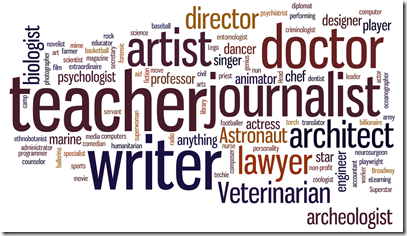Wednesday, November 10, Kineo hosted a live workshop in New York on rapid eLearning in the Enterprise.
We started the morning with introductions, asking people to share their burning issues. Here’s some of what people shared:
- I’m a one-stop-shop – how do I learn more about tools?
- How do I speed up the process?
- Our sales team just wants text messages.
- My biggest problem is Apple’s war on Flash.
- How do I create more effective training?
- What about audio narration – am I doing it right?
- A lot of courses in a short amount of time. How do I engage learners in a short time with a limited budget.
- Our challenge is creating eLearning for teachers when they can’t install anything on their computers.
- My bugaboo is that YouTube is blocked in schools.
- How do I scale development while maintaining instructional integrity?
The New York workshop included short sessions from Kineo’s Mark Harrison, me!, and Tom Kuhlmann of Articulate. Here’s a quick rundown of what we each talked about:
Kineo’s Mark Harrison on Learning Models:
How often do you need to have an interaction? The myth of needing an interactive exercise every 3-5 screens. That is often the closest to a learning model that most interactive designers get. (A very simple model).
We need models to help stop the stream of consciousness writing. These structures are crucial to building better elearning and can actually help you speed up the process.
- Knowledge and skill builder model (tutorial) – great for policies, processes, and procedures
- Scenario model – learn and apply or simulation – great for decision making, soft skills, and policies, processes and procedures
- Process or Systems training model (show me, try it, test me)
Mark tells the story of a 3 hour certification program he had to take before he could travel to a country abroad. He had to pass the test before the ticket was issued. His solution? Screen grabs of the entire program that he then referred to as he took the test. Is this what your learners are doing? Maybe you need to rethink your programs…
So let’s take a closer look at those models:
Knowledge and Skill builder (a variation on Gagne’s 9 Events):
- Get attention
- Set direction
- Present info
- Exemplify and practice
- Assess and summarize
- Action and support
See Kineo Design Hour: Learning Models presentation for more details.
AIDA: Attention, Interest, Desire, Action (see the Kineo Top Tip: Learning from the Ad Men)
Cammy (that’s me!) on tone and writing for elearning:
Five guidelines:
- Keep it light
- Give it spirit
- Have a conversation
- Call for action
- Be adult
See the Kineo Design Hour: Tone of Voice presentation for more details.
Tom Kuhlmann The Rapid eLearning Story
Many of the people Tom talks to are one/two person eLearning shops. As we evolve in our eLearning journeys, we often follow this path:
- “convert this course” (when you’re just getting started, you need to get it online)
- “make it look better” (I see that my course could look better. How do I do that better without being a graphic designer?)
- “make it interactive” (how do I make my courses more learner-centric?)
1. Convert the course
Provide a structure for the course. When you’re just getting started, this structure can work well: welcome; instructions; objectives; section of content – intro, object, content, wrapup; assessment; summary
Basic graphic design principles:
CRAP: Contrast, Repetition, Alignment, Proximity
Using graphics to craft meaning (it’s not just eye candy)
- The Non-Designer’s Design Book Robin Williams
- Slide-ology Nancy Duarte
If you want to be able to create more interesting PPT presentations, you need to learn more about PPT.
You’re developing meaning as you put things on the page.
Great resources from Cathy Moore:
Take a company policy and build it the typical way, then apply “dump the drone” – before and after
Create your own eLearning style guide – and then tell the marketing department that’s what you use for eLearning.
Working with SMES: SMES don’t care about learning theories. Show them before and after.
2. Make it look better
If it looks good, people will be more interested. the aesthetic is important.
Visual design creates meaning. We direct the learner’s attention through layout and what we put on screen and where.
Visual voice – imagine a western movie poster. It has a “voice” – probably a bit dusty, frayed, font is in that “Wanted” style.
Give your course a visual voice.
Tom describes a mind mapping process they use to create a visual identity for a program
3. Make it interactive
Some rapid ID models you can follow to assemble your course:
Information & Interaction
one track that gets information in linear mode OR one track that gets right into the interactive mode
(See Christian Aid course example that Tom and Dave Anderson built for Lingo’s -- on Tom’s blog)
RSI – Rapid Situational interaction
Place your content in a relevant situation – you get all of your content in this route, but it’s presented through the situation.
The Usual Suspects
Have a situation (some context),…interviewing or surveying some choices – see Tom’s blog for examples.
Wrapping it up
All in all it was a great event – although it went by in quite a blur! Thanks to all of you who attended and I just wish we’d had some more time for chatting at the end.