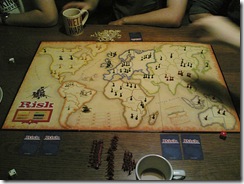These are my live blogged notes from Thursday’s keynote at DevLearn.
Eric Zimmerman – started career as an artist. 15 years in game industry. Gamelab CEO.
Book: Rules of Play – Game Design Fundamentals (Eric wrote the textbook on that!)
Meaningful Play
Opening with the a rousing game of rock, paper, scissors…
Meaning
A closed fist: in rock, paper scissors it means a certain thing. The game gives the gesture meaning.
MMRPS - massively multiplayer rock-paper scissors. Round robin style – everyone is now playing the game! And we’re down to the final two: Josh and Alex
Who am I?
Game designer. Written a few books (The game design reader), ran a game company for 9 years – including diner dash. Started Institute of Play (a non-profit).
Today:
- Nuts and bolts of game design
- Teaching, learning and literacy
- the big picture
Shows a quick video of game evolution – checkers < pong < space invaders < clone wars…(David Perry at TED)
But games are NOT graphics. Rock, paper, scissors has nothing to do with putting pixels up on a screen.
World of Warcraft (WOW) – using ebay like trading system within WOW is not really about the 3D space.
Chess/Boxing championship – players alternate rounds of boxing with chess. Really.
Games one of our most ancient forms of interaction.
What is so new today?
Games do have a special relevance to us today in terms of learning and literacy. The way we work and learn and connect…all of these aspects of our lives are mediated by digital (mobile tech, internet, etc.) – which is changing what it means to be literate.
Now entering a Ludic Age (an age of play).
The Information Age
- factory processing
- paper bureaucracy
- telephone switchboards
- pneumatic tube networks
- abstraction of information
- ones and zeroes
- a century of an image
The Ludic Age
New kinds of literacies.
Literacy – ability to create meaning and understand meaning. Literacy is the idea of creating and understanding meaning.
James Paul Gee: What Video Games have to teach us about Learning and Literacy (book)
Today – to be literate is something new. As information is put at play, game design becomes a model for literacy.
3 concepts today: Systems, Play, Design (linked to literacy and thus linked to learning)
SYSTEMS
a set of parts that interrelates to form a whole (think of our MMRPS – as the room played, dynamics changed. )
No matter what kind of training you’re creating, don’t you want to create that kind of excitement? When there’s an emotional component to learning, people retain more.
Scrabble – a set of parts interrelating to form a whole.
Systems Thinking:
How do systems relate?
The key skill for the coming century is not to memorize facts, but to do the research – to solve the problems.
- Teach people how to get information and critically filter that information.
- How to use and deploy that information.
Electro City – wonderful example of integration of games and learning.
Pandemic – board game – collaborative play to stop outbreak of a global pandemic. Applying systems thinking (how parts interrelate).
Designing System Thinking: chose systemic subject matter NOT content: instead, systems of interaction, parts and wholes
If creating a game on history – not focus on facts and history, instead focus on process. Maybe it’s not about actual history, but possible things. Or take history as it happened and trace relationships…
If using games in an instructional context, use them for what they do well. Systems. – collection of parts that work together to form a whole.
PLAY
Play a game.
Colors. A massively multiplayer color-matching game. Trading cards…(I don’t think I can explain what just happened. We all had colored index cards. You can trade your card with adjacent people. The goal to get the largest group of adjacent people with the same color cards. Yellow won.) [Was there a rule that you couldn’t move?]
Rules & Play – game designers create rules of play. Game designers create an experience by creating rules.
What are rules? Dry, rigid, scientific guidelines. Rules are fixed, rigid, locked but play is spontaneous. The paradox. Play happens because of rules of game or in spite of the rules of the game?
Forms of play: competitive, narrative, etc.
Colors the game was a set of rules that became an experience of play and created new meanings. (We all had cards of different colors. Index cards. And suddenly these cards had meaning. Within the context of the game, this card has meaning. People were waving and yelling and brokering their cards.)
Play – “free movement within a rigid structure.” Something has “play” when it’s a little lose – the “play” of the steering wheel. The play is only there because of the other structures (the tires, the axels, etc.) The play is the interstitial space. That little wiggle room when the system is not functioning in a purely logical manner.
Play gives us the unexpected.
Different from traditional ID – this is what we want you to get out of it….
Sissy Fight (game Eric created 10 years ago) – social community around sissy fight came up. Fan art examples. None of the fan art was expected. The system generated unexpected forms of play.
[How can you create an experience – a space – where the unexpected can happen in your learning design?]
How is play relevant to learning and literacy?
- Systems are necessary but not sufficient.
- information put at play
- Play is innovation
- play transforms thinking
Our education is going back to the 19th century with heavy emphasis on standardized testing.
Examples:
- space invaders projected on a wall of a building.
- Race of huge game pieces through a city
- Come out and play festival of street festivals – mini golf in urban environment using physical objects as part of game (sewer hole lid as the ball cup).
Being playful – not taking structures for granted. be a bit subversive (being playful subverts the completely utilitarian function of something)
Making play happen:
- Is there room for play in your system?
- Are you creating spaces where unexpected things can happen?
- Can your players/your learners be creative and flexible
DESIGN
Designing meaning. Games are activities – what is the player actually doing? Your design gives meaning to the player’s action.
A game is a context designed to support meaning to action.
Many levels of play in a game – social play, strategic play, gaming the systems.
Games that combine physical action with game play e.g., guitar hero.
Back chatter – conference twitter game that eric designed.
Design = creating a space of possibility where things can happen.
Play a game:
Two people came up on the stage.
Round 1: 2 people alternate words. Only rule can’t repeat a word.
Round 2: add a rule. Now they can only use animal words.
Round 3: add a rule to limit what the player could do – to constrain possible actions: Now the word said has to start with the last letter of the previous player’s word. It is only now that the game starts to get interesting. The crowd starting claling out possible answers. We were all more engaged.
If the game’s not interesting, then it’s the fault of the designer. Need to add a bit of structure or rules.
Create space but add some constraints.
When we create games we create systems of possible outcomes.
Examples:
- Quest to Learn (school based on games as the model of learning)
- Gamestar mechanic (a beta site that lets kids create their own games) – the players themselves become designers. How play and systems can blur distinction between users and designers.
The Age of Play (The Ludic Century) – design as a paradigm
It looks like a pretty playful world.